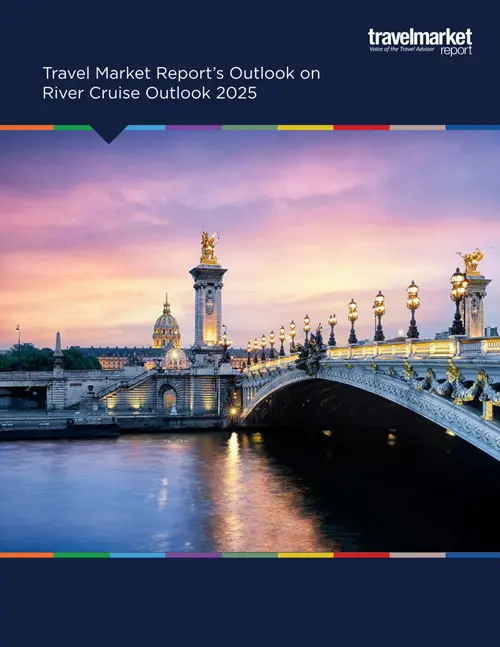Cellphones Are No Longer Optional Onboard Cruises – Here’s Why
by Erica Silverstein
Photo: Holland America Line
Once upon a time, cruisers would board their ships, put their cellphone in their cabin safe, and forget about it for the duration of the cruise. Now with Covid requiring more touchless interactions and cruise lines eliminating paper waste onboard, a cellphone is a key travel accessory your clients will want to carry at all times.
This new reliance on cellphones and app usage onboard may be an adjustment for older travelers. But as I discovered on a recent cruise on Holland America’s Rotterdam, technology can improve the cruise experience, eliminating wait times, paper clutter, and other inconveniences. Here are a few ways cruise lines are using apps, ensuring you must always have your cellphone with you onboard.
Bar and restaurant menus
Onboard Rotterdam, I was never handed a paper menu, thanks to Covid. Instead, signs with QR codes sit on every dining table and bar. You can access the menu via these codes or through the restaurant section of the Navigator app. Most venues will give you a traditional menu if you ask, but the assumption is you’ll use your phone.
While there is something nice about holding a weighty menu in your hands, it’s incredibly convenient to plan your order in advance or peruse the main dining room menu from anywhere on the ship.
Reservations and tickets
No one wants to spend embarkation day fighting the crowds at the shore excursions, spa, and dining reservations desks. Now you can handle many of these transactions via the app. On Rotterdam, your bookings show up on your personal itinerary, so you can easily see when your afternoon tour ends when you’re ready to book that massage.
Tour tickets are delivered via the app, as well, so you don’t need to keep track of paper tickets when you go ashore. The shore excursion staff will quickly scan the code on your phone to check you in for your tour.
Ordering food
Rotterdam’s pool deck burger, pizza, and deli counters are popular on sea days. When I wanted a burger for lunch, I had to wait in line to order and then received a pager because my meal wouldn’t be ready for 20 minutes.
Not about to make the same mistake twice, on the next sea day I ordered a pizza via the app from my reclining chair in the Crow’s Nest observation lounge. A progress bar showed me the status of my order and only when it was ready did I need to give up my comfy spot to go pick up my food.
I could not figure out how to order room service via my phone on Rotterdam, though I could have requested a bucket of ice or extra hangers using the Navigator app.
Texting
Communicating with onboard travel companions has always been problematic on a cruise ship. Some cruisers bring walkie-talkies; others leave messages on whiteboards. Today’s traveler is reliant on texting, but if you don’t buy a pricey Wi-Fi package, you’re out of luck.
Several cruise line apps now include texting options between cruisers. Holland America’s was free, but it didn’t work so well. Texts arrived hours late and you didn’t receive a buzzing notification when the text came in. On a previous Carnival cruise, the chat option was slightly better, but cost $5 per person.
I can only imagine that these capabilities will improve, and soon you’ll be making dinner plans from the atrium bar with your friend sitting by the pool.
Deck plans and daily events
I used to walk around ships with a folded-up deck plan map in my pocket and a marked-up daily schedule in my bag. On Rotterdam, I just carried my phone.
Deck plans are better in the app because you can select a deck and see the whole layout of just that floor. Ship maps only show a vertical slice of the ship with tiny words indicating vaguely whether your destination is forward, midship, or aft.
Daily schedules are also interactive, so you can add your favorites to your personal schedule (along with your dinner reservations and booked tours), so you see only the activities you want to attend. On Carnival, you could see which activities your cabinmate selected as well, which helped with planning your time onboard and finding your friends once you got separated.
Online statements
Budget-conscious cruisers know to check their onboard statement midway through the cruise to keep spending on track and identify any mistakes, which are easier to rectify onboard. Holland America’s Navigator app made it simple to check your folio – no more waiting in line for a printout at Guest Services or wasting time clicking buttons on the remote to find your bill on the interactive TV.