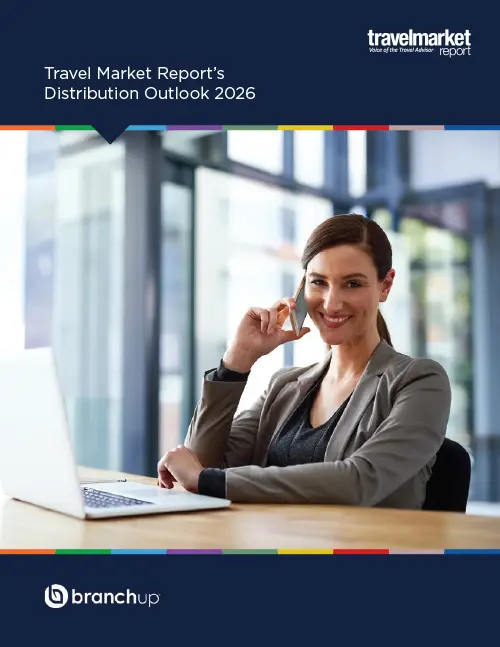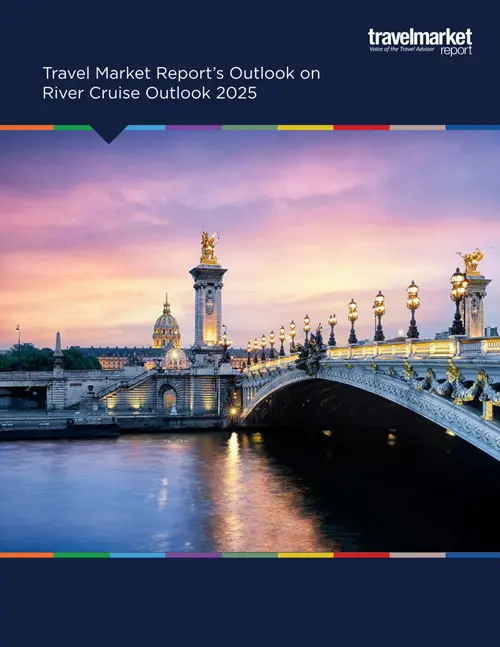5 Expert Tips for Better Social Media Images
by Sarah Milner
Photo: 13_Phunkod / Shutterstock.com
Social media is a great marketing tool for any business, but especially for travel advisors. High-quality images are great content for gaining organic engagement. Luckily, with today’s smartphone technology, anyone can take a professional looking photo.
Addressing a packed room at Sandals St Vincent and the Grenadines for the recent Star Awards, John Vanderhoff, Unique Vacations’ manager of training development, offered his advice on upping one’s social-media image game.
Before becoming a travel industry professional, Vanderhoff studied photography. Although he learned on physical film and professional equipment, he believes advisors today can achieve comparable results with a good smartphone—and a basic knowledge of what makes a good image.
Wipe Your Lens
Vanderhoff’s first pointer is both the most important and the easiest to do: wipe your lens.
Smart phones get dirty. These personal devices are handled a lot everyday, and the camera lenses are exposed. All sorts of things can smudge the glass, even just the oil from our skin. Remembering to wipe the lens before taking a picture or recording a video can make a huge difference in terms of the resulting image quality. Images should be crisp, vibrant, and clear, which won’t happen if the lens is smudged or dusty.
Leading lines
Imagine looking at a straight road. We know that perspective makes it appear that the road comes to a point on the horizon. When we look at these images, are eyes naturally follow the lines to where they connect.
Leading lines is a term in photography for naturally occurring or man-made lines that catch the viewer’s attention and direct them to the image’s subject. These lines also may guide the viewer through an image, adding a sense of motion or depth to the picture. Lines may be formed from structures like a road, architecture, or cables, or they can be an element within something else, like rows in a farm field or a pattern in flooring.
When looking to take pictures for social media, look around for lines. Once you learn how to spot them, you’ll see them everywhere.
The rule of three
Placing the focal point of an image, or the subject, in one-third of the space can instantly make an image appear more dynamic. For example, capturing the horizon in the lower third of a portrait (vertical) picture, or a building in the right third of a landscape (horizontal) picture.
Not sure what one third looks like? Android and iOS have a grid option users can toggle on and off in settings. This places a subtle three-by-three grid in the preview of an image. This grid can also be helpful for identifying dead center
Interesting photos tell a story
Social media images should be captivating. Good social media content will make someone stop scrolling and pay attention. Doing this, however, is easier said than done.
One way to make pictures more interesting is to feature a clear subject that tells a story. A dynamic shot of dual champagne flutes in front of a romantic, candlelit private pool hints at a romantic getaway, while a picture of wildlife and natural beauty sets up a story about adventure.
There are also ways to add drama to a shot. Vanderhoff recommends making best use of sunrise and sunset, and to experiment with different angles and heights. A picture of palm tree silhouettes against a pink sunset, for example, is probably more visually interesting than those same palm trees photographed mid-day. Reflections in water can also be a great way to elevate a picture. For example, from the right angle, you might be able to catch an ocean villa’s reflection in the water.
Easy picture editing
Not everyone can be a master of Photoshop. Luckily, there are multiple free tools available today that can elevate a picture from good to eye-grabbingly gorgeous. Vanderhoff recommended Snapseed, a free photo editing app that is available on both Android and iOS. Lensa is another great option for beginners, although it’s free version is limited.
Basic things to look for when editing is color, size, exposure, and unwanted elements. Is the subject too dark? Is the background distracting? What part of the image draws the eye? Would this look better cropped? Playing around with the various tools before posting an image on Facebook or Instagram can make a huge difference in the finished product.
For example, in Snapseed, the heal tool can alter an image to seamlessly cover up undesirable content, such as a guest photobombing or an unwanted logo. The tool isn’t magic, however, and may require some practice to use convincingly.